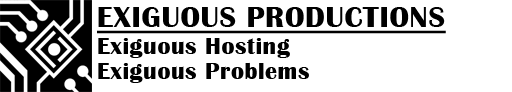We currently use Pterodactyl to manage and operate our game servers.
You can access the game panel by following these steps:
- Login through our Client Area.
- Navigate to Services > My Services.
- Click on your active game server.
- Under the Manage tab, click "Login to Control Panel".