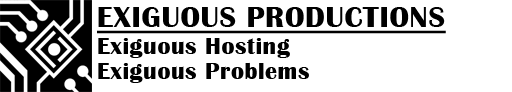- Login to our Web Panel.
- Click the "DB" tab.
- Click the green plus button near the top-left which says "Add Database".
- Fill out all relevant fields (at least Database, User, and Password).
- Click the "Add" button at the bottom.
- Check your email for your database information (if applicable). Note: Check your spam/junk folder(s) if you can't find the email.
- 0 Utenti hanno trovato utile questa risposta
Powered by WHMCompleteSolution