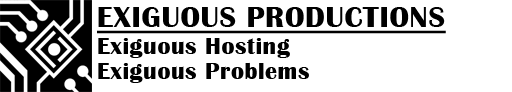We recommend setting your game server's tickrate to a lower amount to increase your game server's performance. To do this, first stop your server then add the following startup parameter in the Extra Parameters field: -tickrate 33
If your server is still not performing well then you can try lowering the tickrate even further to 16, then 8.