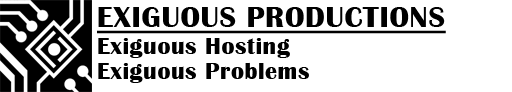- Login to our Game Panel.
- Navigate to your game server home.
- Stop your game server before editing the startup parameters.
- Enter your Workshop Collection ID into the +host_workshop_collection field.
- Enter your API/Authkey into the -authkey field.
- Start your game server by clicking the "Start Server" button found near the bottom-left.
- 0 Users Found This Useful
Related Articles
Powered by WHMCompleteSolution