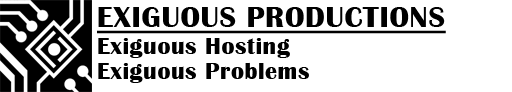Are your receiving the following error message for your Ventrilo server?
The game executable /home/ogp_agent/OGP_User_Files/#/ventrilo_srv was not found from the remote server.
Then you'll have to move some files around after your Ventrilo server has been installed. Specifically, you'll have to move the files under "/ventsrv" to your root directory ("/"). Follow these instructions to do just that:
- Login to our Game Panel.
- Navigate to your Ventrilo server: Game Monitor > Ventrilo > [your server name]
- Click FTP.
- Click Login.
- Navigate to the "ventsrv" folder.
- Click the "All" button found near the top-left, just above "UPLOAD FILES".
- Click the "Move" button found near the top-right, right under "Transform selected entries:".
- Replace "/ventsrv" with "/" then click "Set all targetdirectories".
- Click the green checkmark button.
That's all! Your Ventrilo server should now start successfully.