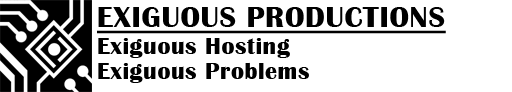- Login to our Game Panel.
- Navigate to your game server home.
- Stop your game server before reinstalling.
- Click the "FTP" button on the right.
- Click the "Login" button.
- Select all files/folders in the root directory (do this by checking off every box).
- Click the "Delete" button near the top-right.
- Click the green check mark.
- Navigate back to your game server home you deleted the files/folders in.
- Click the "Install/Update via Steam" button (it has the Steam icon).
- 0 Users Found This Useful
相關文章
Powered by WHMCompleteSolution