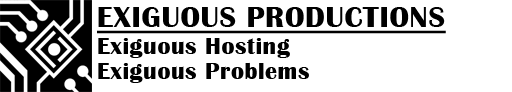Steam has a restriction in place that disallows downloading Workshop files to a server that are too large. As a result, workshop files won't be downloaded and mounted to your server. Follow these steps to mount the content that failed to download:
- Subscribe to the Workshop addon that failed to download.
- Launch Garry's Mod and wait for the addon to download.
- Close Garry's Mod.
- Open the directory the addon was downloaded to which is usually the following: C:\Program Files (x86)\Steam\SteamApps\common\GarrysMod\garrysmod\addons
- Find the Workshop addon in that folder that originally failed to download. Note: It ends with the .gma extension.
- Upload the .gma file to your server's addons folder.
- Rename the file so that it appears in this format: ds_############.gma (where ###... is the ID of the Workshop addon). Tip: The ID is already in the .gma's name at the end.